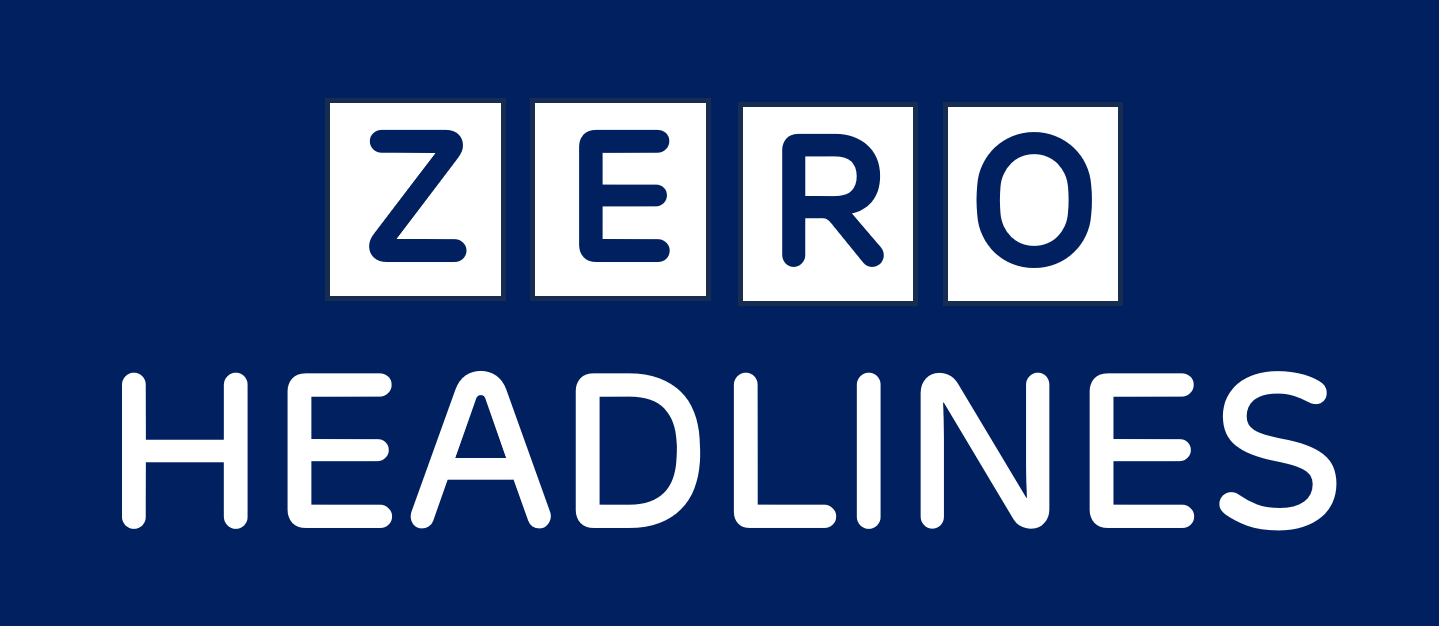If you are looking for a new laptop in 2023, you might be wondering whether to choose the M1 MacBook Air or the M2 MacBook Air. Both are powerful and portable devices that offer great performance and battery life. But which one is better for your needs and budget? In this blog post, we will compare the M1 Air and the M2 Air in terms of design, display, processor, memory, storage, graphics, battery, keyboard, trackpad, ports, camera, speakers, microphone, software, and price. We will also give you some tips on how to decide which one to buy and where to find the best deals.

Table of Contents
Design
The design of the MacBook Air underwent a significant transformation from the M1 to the M2 model.
M1 MacBook Air Design:
The M1 MacBook Air retained the classic tapered, “wedge” design that had been a signature of the MacBook Air since its inception. This design was characterized by a body that narrowed down to an incredibly thin edge, giving it a sleek and portable profile.
M2 MacBook Air Design:
The M2 MacBook Air, on the other hand, introduced a complete redesign. It discarded the wedge-shaped chassis of the M1 Air in favor of a more modern look. The M2 model takes design cues from the latest 14- and 16-inch MacBook Pro models, featuring a uniform thickness and a flat top with rounded bottom edges. This new design is thinner and lighter than the M1 model, while offering a larger, brighter screen.
Processor
The M1 and M2 MacBook Air models have significant differences in their processors and performance:
M1 MacBook Air Processor :
- The M1 MacBook Air is equipped with Apple’s M1 chip, which has an 8-core CPU.
- It has a memory bandwidth of 68.25GB/s.
- The M1 chip features “Firestorm” and “Icestorm” cores from the A14 Bionic chip.
M2 MacBook Air Processor :
- The M2 MacBook Air comes with Apple’s M2 chip, which has a 10-core CPU.
- It has a memory bandwidth of 100GB/s.
- The M2 chip features “Avalanche” and “Blizzard” cores from the A15 Bionic chip.
- According to Apple, this results in 18% greater multithreaded performance than M1.
In terms of performance, the M2 MacBook Air offers a 20% increase in CPU performance and a 40% increase in GPU performance compared to the M1 MacBook Air. This makes the M2 MacBook Air a more powerful option, especially for tasks that require heavy graphics or computational power.
However, the choice between the two would ultimately depend on your specific needs and budget. If you need the highest performance and can afford the extra cost, the M2 Air is the way to go. However, if you’re looking for a balance between performance and value, the M1 Air is still a great choice and value for money.
RAM, Storage and SSD Speed
The M1 and M2 MacBook Air models have significant differences in their RAM, storage, and SSD speed:
M1 MacBook Air RAM and Storage :
- The M1 MacBook Air offers 8GB and 16GB unified memory configurations.
- It provides 256GB, 512GB, 1TB, and 2TB SSD storage configurations.
- The SSD speed of the M1 MacBook Air is faster when specified with 256GB of storage. In fact, the MacBook Air M2’s SSD was up to 50% slower than the MacBook Air M1’s SSD when both were specified with 256GB of storage.
M2 MacBook Air RAM and Storage :
- The M2 MacBook Air offers 8GB, 16GB, and 24GB unified memory configurations. This is a significant improvement over the M1 model, which tops off at 16GB memory.
- It also provides 256GB, 512GB, 1TB, and 2TB SSD storage configurations.
- However, the SSD speed of the M2 MacBook Air is slower when specified with 256GB of storage. But the 1TB SSD on the M2 MacBook Air averaged 2,800 MBPS for reads and 2,210 for writes.
In conclusion, the M1 MacBook Air has a faster SSD speed when specified with 256GB of storage. However, the faster SSD and M1 chip feels faster on M1 Air and has less heating issues.
Display
The display is a crucial aspect of any laptop, and the M1 and M2 MacBook Air models are no exception. Here’s a comparison of their displays:
M1 MacBook Air Display :
The M1 MacBook Air features a 13.3-inch Retina display with a brightness of 400 nits. It supports P3 wide color and True Tone, which adjusts the color temperature of the display to match the ambient light.
M2 MacBook Air Display :
The M2 MacBook Air comes in two sizes: 13.6-inch and 15.3-inch. Both models feature a Liquid Retina display, which is a step up from the Retina display on the M1 model. The Liquid Retina display offers a brightness of 500 nits, which is 100 nits brighter than the M1 model. Like the M1, it also supports P3 wide color and True Tone.
Graphics
When it comes to graphics, gaming, and video editing, the M1 and M2 MacBook Air models offer different experiences:
M1 MacBook Air Graphics :
- The M1 MacBook Air is equipped with an 8-core GPU.
- It provides a solid performance for light to moderate graphics tasks, including casual gaming and basic video editing.
- However, it may struggle with more demanding tasks, such as heavy graphics editing and multitasking.
M2 MacBook Air Graphics :
- The M2 MacBook Air comes with a 10-core GPU.
- This results in a 35% faster GPU performance compared to the M1 MacBook Air.
- The M2 SoC can process video footage faster and has enabled smooth playbacks along with faster render times.
- This makes the M2 MacBook Air a more powerful option for intensive tasks such as video editing and gaming but the throttling and heating issue bottleneck performance.
In conclusion, the M2 MacBook Air provides a more powerful and efficient performance, especially for tasks that require heavy graphics or computational power. However, both laptops perform okay-ish on heavy tasks and gaming.
Battery
The M1 and M2 MacBook Air models have significant differences in their battery and efficiency:
M1 MacBook Air Battery :
- The M1 MacBook Air is equipped with a 49.9-watt-hour lithium-polymer battery.
- It provides up to 18 hours of video playback or 15 hours of web browsing.
- The M1 chip is known for its power efficiency, which contributes to the long battery life.
M2 MacBook Air Battery :
- The M2 MacBook Air comes with a slightly bigger 52.6-watt-hour lithium-polymer battery.
- Despite the increased performance of the M2 chip, it still provides up to 18 hours of video playback or 15 hours of web browsing. This is a testament to the efficiency of Apple’s M2 chip.
- Both variants have fast charging capability.
In conclusion, while both models offer excellent battery life and efficiency, the M2 MacBook Air manages to maintain the same battery life despite its increased performance.
Keyboard
The keyboards on the M1 and M2 MacBook Air models are quite similar, with a few key differences:
M1 MacBook Air Keyboard :
- The M1 MacBook Air features the Magic Keyboard with a refined scissor mechanism that delivers 1mm of key travel.
- It includes a physical Escape key and an inverted-“T” arrangement for the arrow keys.
- The keyboard also has Touch ID, which provides fast, easy, and secure authentication for logins and purchases.
M2 MacBook Air Keyboard :
- The keyboard on the M2 MacBook Air isn’t that different from the M1 version.
- It looks more in line with the larger MacBook Pro models.
- The Touch ID button is slightly different than the M1’s.
- It also features full-size function keys along the top.
Ports
The M1 and M2 MacBook Air models have similar port configurations, with a few key differences:
M1 MacBook Air Ports :
- Two Thunderbolt/USB 4 ports.
- 3.5mm headphone jack.
- No MagSafe for charging.
M2 MacBook Air Ports :
- Two Thunderbolt/USB 4 ports.
- 3.5mm headphone jack.
- The 3.5mm headphone jack has improved support for high-impedance headphones.
- Adds MagSafe for charging, which frees up a Thunderbolt port.
In conclusion, while both models offer similar port configurations, the M2 MacBook Air adds MagSafe for charging and improved support for high-impedance headphones.
Camera
The M1 and M2 MacBook Air models have significant differences in their camera. The M1 MacBook Air is equipped with a 720p FaceTime HD camera. The M2 MacBook Air comes with a 1080p FaceTime HD camera. The M2 chip improves image quality and low-light performance.
In conclusion, the M2 MacBook Air provides a more powerful and efficient camera performance, especially for tasks that require high-quality video.
Speakers
They both support Dolby Atmos, which creates a immersive sound experience with surround sound effects. The Four speaker system beneath the keyboard does not sound that great. M1 air is bit louder while M2 air has more bass to it. While during testing M1 air sound is more preferred over M2 air’s sound.
Software
The M1 Air and the M2 Air both run on macOS Monterey, the latest version of Apple’s operating system for Macs. macOS Monterey offers a sleek and intuitive user interface, powerful productivity tools, enhanced privacy and security, and seamless integration with other Apple devices. It also supports Universal apps, which can run natively on both Intel-based and Apple silicon-based Macs, as well as Rosetta 2, which can translate Intel-based apps to run on Apple silicon-based Macs.
Price
The M1 MacBook Air was launched with a starting price of $999. Which can availed as low as $800 on online marketplaces. The M2 MacBook Air was launched with a starting price of $1,199. The M2 MacBook Air’s price has been reduced to $1,099. Some retailers are offering the M2 MacBook Air 15-inch model at an all-time low of $1049.
Conclusion
Both the M1 and M2 MacBook Air models are excellent choices, each with its own strengths. The M1 MacBook Air, with its classic design and solid performance, is a great choice for those who need a reliable laptop for everyday tasks and prefer a more traditional look. It offers excellent value for money, especially considering its fast SSD speed when specified with 256GB of storage.
On the other hand, the M2 MacBook Air, with its modern design and superior performance, is ideal for those who need a powerful machine for heavy graphics or computational tasks. It offers a brighter and larger display, more memory configurations, and improved camera and sound quality. However, it comes at a higher cost.
Ultimately, the choice between the M1 and M2 MacBook Air would depend on your specific needs, preferences, and budget. If you need the highest performance and can afford the extra cost, the M2 Air is the way to go. However, if you’re looking for a balance between performance and value, the M1 Air is still a great choice in 2023. Remember, the best laptop is not the one with the highest specifications, but the one that best fits your needs and budget. Happy shopping!
Is the M2 Air better than the M1 air?
M2 Air has better Performance, Display, Camera, Design. But M1 Air has SSD Speed almost double than the M2 air. Overall M2 Air performs better but for price difference it is not a value for money. M1 Air is sufficient for majority of 95% users.
Why is MacBook Air M2 slower than M1?
Due Slower SSD speed on 256 GB variant on M2 Air compared to M1 air, M2 air feels slow and has heating issues. Throttling makes it snappy and annoying some time.